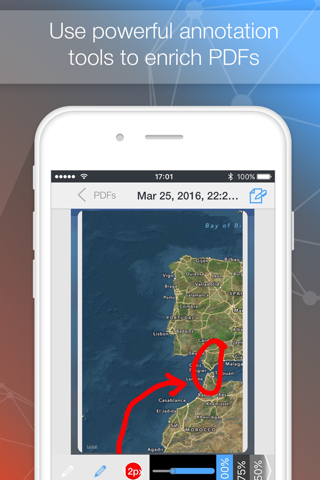WEB To PDF app for iPhone and iPad
4.0 (
880 ratings )
Utilities
Developer:
Darsoft Inc.
Free
Current version:
4.6, last update: 7 years ago
First release : 03 Jun 2011
App size: 71.65 Mb
Web To PDF is FREE since now! Save your favourite content to PDF and view it anytime, anywhere! Now with built-in VPN client
WEB To PDF makes it easy to save web content to Portable Document Format from your favourite browsers, make remarks and share PDFs with your family and friends. It has become the first web to PDF converter that integrates a VPN client ensuring security and privacy every time you go online from your iDevice.
WEB To PDF is made for everyone who wants to save interesting pages for any time reference, access crucial information offline or save money on the limited 3G/4G data plans. It also comes really handy, when you want to highlight some information on the page, add your notes and remarks, or signature.
Thanks to Web Extension the current version of WEB To PDF allows saving web content from the browser of your choice. The converted files will retain the look and structure of the original pages and can be used as separate documents or merged with other PDFs.
The app features a powerful annotation toolbox with a choice of options including highlights, text, handwriting and shapes. The recent version of the WEB To PDF adds new tools and offers a dynamic toolbar for quick access.
You can store and organize the resulting PDF files in the handy File Manager. Besides the traditional List View, File Manager offers a handy visual Tabbed view where you can organize your files and perform the most frequent operation by dragging the documents on the corresponding folders.
If you want to share your PDFs, you can upload them to the shared Dropbox or Google Drive folders, send by email or print to the AirPrint enabled printers.
The built-in VPN client allows you to automatically set up a protected VPN connection that will cover online activities carried out from any application on your device. The client allows using of the reliable VPN Unlimited service.
We offer 2 auto-renewing subscription options:
- 7 days- $1.99
- Monthly- $4.99
- Yearly- $24.99
* Subscriptions will auto-renew unless canceled.
- Subscriptions may be managed by the user and auto-renewal may be turned off by going to the users Account Settings after purchase.
- No cancellation of the current subscription is allowed during active subscription period.
- Subscription automatically renews unless auto-renew is turned off at least 24-hours before the end of the current period.
- Your account will be charged for renewal for the amount of your current subscription within 24-hours prior to the end of the current period. All costs for subscriptions are mentioned above.
http://www.dar-soft.com/legal
Pros and cons of WEB To PDF app for iPhone and iPad
WEB To PDF app good for
Easy to use yet little "sluggish"
There is still some aspect that need to be polished (like the way the layout of the PDF that is created), this app works really great, and you send by email or send to another app (like Dropbox or goodreader).
A mandatory app for any iPad.
App very usefull and not so difficult to connect with Safari, but a simple long tap on a web page open in Safari which could open à contextual menu with the possibility to directly print the web page in a PDF file would be more easy.
Après avoir loupé deux ou trois fois ( puis relu les instructions ! ) je trouve que cette app marche très bien sur mon iPad. Elle est très simple a utiliser... tout nest pas toujours instinctif au premier coup ! Cest vrai que lapparence du pdf nest pas toujours exactement comme lécran dorigine, mais rien de gênant : surtout, vu que cest souvent plus clair que loriginal !
Very easy to use, once you get the hang of it. Very useful results, often much clearer than the original pages.
Good app, but in order to become excellent it should offer the option of zooming pages. So we could adjust one web page to the size of one PDF page.
Its the fastest & most reliable way to safe webpages. Supports workflow in very convenient manner. pdf can be moved to ibooks & other.
No "rate me" pop ups instead in the message section an unobtrusive badge. This allone deserves 5 stars!
Simple and easy to use only that whole page is copied and cannot select what is needed or useful to convert, other than that pretty good app
Some bad moments
Interface design....
Icon design....
iOS 7 like... Or just even 2014 like !
Frustrating.. i dowload the new version and lost all my folders ...from my ipad ... The pdf singles files are there but the folders with tons of pdf files looks to be deleted .... Be carefull
Generally quite good, as long as there are no tables included, eg as used in Wikipedia.
From tables there are only a kind of screenshots included.
Please add a feature via iMessage, SMS, mail, and Facebook. Please add a wifi and Bluetooth transfer. Please add PDF,word, jpeg feature. Please add a history section. Please add your contact info inside the app so that Poole can send you feedback. Please change the app name and improve the app layout and UI design. Please add support for iPhone 5 and iOS 7.
This looks like a free app for converting html to PDFs. iTS NOT so dont waste your time downloading it. Its an add for all their products that you have to pay for. Very poor show! Apple should not accept apps like this!
my folders with files were all gone when it was updated. im so frustrated.
Usually WEB To PDF iOS app used & searched for
pdf merge,
to pdf,
and other. So, download free WEB To PDF .ipa to run this nice iOS application on iPhone and iPad.